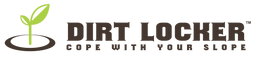How To Estimate Your Project
Estimating your project is important to ensure you have an accurate amount of required materials. Your slope angle will determine the Dirt Locker size, your slope width will determine your quantity per row, and your slope length with determine your row quantity. Always round down when measuring your dimensions. Head to step 3 of your estimate to see your project set up requirements. Be sure to select your Dirt Locker color and J hook size before adding to cart.
*All calculators provide estimates based on your measurments and some variability may apply.
*When managing multiple project areas, it's important to note that the calculator provides one estimate at a time. If you come across different slope angles, divide your slope into sections as this could necessitate using two different sizes.
How do I measure my slope?
Use smartphone to get slope degree.
- Use your smartphone: “Measure” App for iphone or “Bubble” app for Android
- Select “level” feature
- Lay a 2x4 vertically along your slope
- Place your smartphone in the center (laying flat) to get slope degrees, be sure to level it out to 0° first.
- Test this method in multiple areas
- Watch video above for example
Use a level and measuring tape to get slope ratio.
- Use a 4ft level and a measuring tape
- Hold the level perpendicular to the slope in the middle of your hill
- With a measuring tape, measure the distance from the bottom corner of the level to the ground, that is your rise.
- Divide the rise by the run (4ft level)
- ex: 2ft/4ft=.5 ratio or 4ft/4ft=1
- Whether you measure in inches or feet, always keep your measuring units consistent
How do I figure out my project area?
In the case for needing the Mini Dirt Lockers, use a measuring tape to measure your slope length in feet (top to bottom) and slope width in feet (left to right). Multiply LxW to get total area or SQFT.
How to use the calculator feature?
Use calculator 1 for most project types, calculator 2 for Dirt Locker Minis, or calculator 3 for planting trees.
How do I measure my slope?
Use smartphone to get slope degree.
- Use your smartphone: “Measure” App for iphone or “Bubble” app for Android
- Select “level” feature
- Lay a 2x4 vertically along your slope
- Place your smartphone in the center (laying flat) to get slope degrees, be sure to level it out to 0° first.
- Test this method in multiple areas
- Watch video above for example
Use a level and measuring tape to get slope ratio.
- Use a 4ft level and a measuring tape
- Hold the level perpendicular to the slope in the middle of your hill
- With a measuring tape, measure the distance from the bottom corner of the level to the ground, that is your rise.
- Divide the rise by the run (4ft level)
- ex: 2ft/4ft=.5 ratio or 4ft/4ft=1
- Whether you measure in inches or feet, always keep your measuring units consistent
How do I figure out my project area?
In the case for needing the Mini Dirt Lockers, use a measuring tape to measure your slope length in feet (top to bottom) and slope width in feet (left to right). Multiply LxW to get total area or SQFT.
How to use the calculator feature?
Use calculator 1 for most project types, calculator 2 for Dirt Locker Minis, or calculator 3 for planting trees.